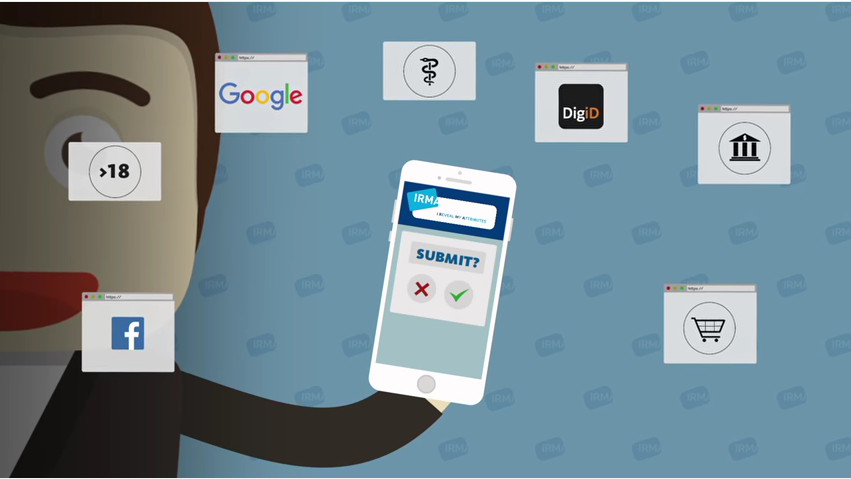To get a quick hands-on impression of IRMA:
-
install the IRMA app and register within the app, by choosing a PIN and possibly adding an email address;
-
fill this app with various personal attributes;
-
try out some of the IRMA demo applications, for logging in with attributes, automatic form-filling, and digital signatures.
IRMA offers a way for privacy-friendly authentication. When authenticating, you as a user reveal only relevant properties (attributes) of yourself, using an IRMA app on your mobile phone — for instance that you are older than 16. In addition, with this app you can also digitally sign messages, where you identify yourself as a signer also with personal attributes. In this way you can sign for instance with your name and address, or with your medical registration, when you are a doctor, or just with your email address if you do not wish to disclose anything else.
-
I’m an individual who may want to use IRMA for the purpose of logging in online.
You can try out the IRMA app by installing it and registering yourself via the app as IRMA user at the Privacy by Design foundation, with your email address (and nothing else). Subsequently, you load additional attributes into your app, in order to assemble a kind of digital passport on your phone. Also, you can monitor the usage of your app via the my IRMA environment. You can unsubscribe at any time and delete all your attributes. You can do all this free of charge.
You can try out IRMA yourself, but can also read more about IRMA first, at this page.
-
I’m from a webshop or another organization that may want to use IRMA in order to let customers/members log in (authenticate), or to register consent from customers via a digital signature, in accordance with the General Data Protection Regulation (GDPR).
The first relevant question for you is: which attributes do I need to verify about my customers when they log in? Possibly an email address or a mobile phone number suffices, but maybe you need (physical) address information. More information about this is available on a separate page.
-
I’m simply curious and like to learn more about IRMA.
With IRMA users fully control the release of their own attributes when they log in: users only reveal those aspects of themselves that they are willing to show, see the following instruction video (from Radboud University, 2016):
On the web you often have to prove who you are. This is called authentication. It involves, for instance, revealing your name, date of birth, or address, whereas all that is needed is proving that you are over 16. With IRMA you can selectively disclose only relevant properties (attributes) of yourself. There is an IRMA app that lets you store these attributes on your own mobile phone — and nowhere else. This provides a personal flexible passport (or wallet), from which you may or may not disclose certain parts, depending on the (login) situation. With these attributes on your phone you can also put digital signatures.
On separate pages there are demo’s and also much more information about personal attributes and about IRMA.